Security Tools : Insomnia
Introduction
API testing is a type of software testing that analyzes an application program interface (API) to verify it fulfills its expected functionality, security, performance and reliability. The tests are performed either directly on the API or as part of integration testing.
Insomnia is a free, cross-platform desktop application that simplifies the interaction and design of HTTP-based APIs. Insomnia combines an easy-to-use interface with advanced features like authentication wizards, code generation, and environment variables.
Installation Manual
Demo Manual
Send a GET Request
- Launch the Insomnia application.
- Click on the “New Request” button.
- In the “New Request” windows that pops up,
specify the name of the request and select a request method.
- Click Create
Now follow the steps given below to test the API using the Insomnia REST
client:
- Ensure that the Web API application is up and
running.
- Launch the Insomnia REST Client.
- Ensure that the HTTP method GET is selected
by default.
- Specify the URL in the address bar.
- Click send.
Send a POST Request
- Specify the URL in the address bar.
- Specify the JSON data in the request body.
- Click send
The response returned as true, indicating that the POST request is successful.
Analysis on CIA
Confidentiality
Service Data is kept confidential. It is visible to our staff and includes, but is not limited to, email address, full name, billing information, server logs, client IP address, and stats on application usage.
Integrity
Insomnia integrate easily with Git providers like Github, Gitlab, and Bitbucket to build out custom CI/CD API pipelines that work with your existing workflows. Its also automatically configure your API gateway and validate OpenAPI in every CI/CD phase
Availability
Great tools because insomnia provides a way to test your APIs, all within the Test tab in Documents. Organize multiple tests under test suites and run them all at once.
Conclusion
Insomnia REST Client describes how to use Insomnia REST Client to
efficiently test your REST APIs. Each API has a distinct action (update data,
trigger an event, set a flag, or change the registry). API testing allows
developers to determine whether the API is performing the intended activity.
Insomnia is a free tool for testing and validating RESTful application results
that includes features like as sharable environments, a plugin hub, end-to-end
encryption, and much more.
After successfully testing your REST APIs with the Insomnia REST Client,
you can release your application to the market. As your programme begins to run,
vast amounts of data will begin to flow in. Handling this massive volume of
data efficiently across all of your company systems can be a difficult
undertaking.




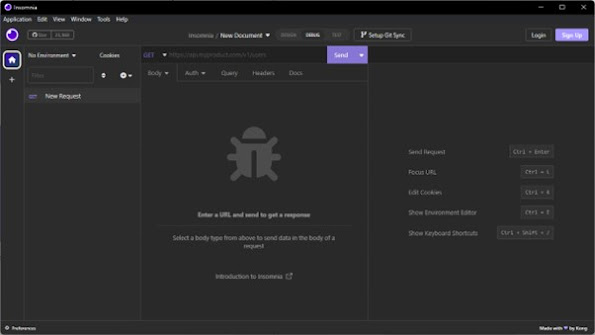



Comments
Post a Comment